This article will help you get started on building out your COOLSite and will cover the essentials needed to get your website up and running quickly in five simple steps. Upon logging into your COOLSite Admin, you will need to do the following:
Step 1: Choose / Change Your Template
Your template is what defines the overall look / design of your website. This can include specific color schemes, layouts, etc... We have a gallery of free templates that you can browse through and apply to your website. Here are some examples of Templates that we offer:
Please see our "Change Design" Knowledge Base article at
http://support.colony1.net/kb/a331/change-design, for more information and instructions.
Step 2: Configure Your Layout
Once you have selected a template design for your website, you will need to add content to the various regions (Header, Footer, etc...) of the template you selected, as needed. In the example below, the shaded areas are the Configure Layout regions.
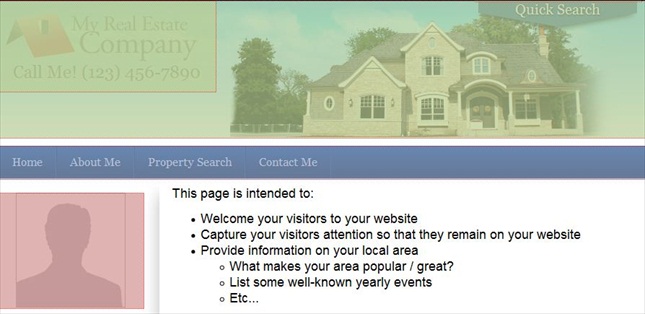
Please see our "Configure Layout" Knowledge Base article at http://support.colony1.net/KB/a166/configure-layout, for more information and instructions.
Step 3: Add Pages to Your Website
Now that you have selected a template design for your website and have added content to the applicable regions on your template, you will need to begin working on building out the individual pages on your website. Click on Pages from your Admin Control Panel and you will see the image below.
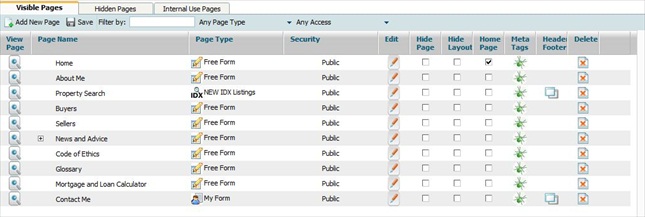
Please see our "How to Add Pages" Knowledge Base article at
http://support.colony1.net/KB/a67/how-to-add-pages, for more information and instructions.
Step 4: Connect a Domain Name to Your Website
A Domain Name (example: www.MyDomainName.com) is used to pull up your website on the Internet using a web browser (Internet Explorer, Firefox, etc...). You can either point an existing domain name that you already own to your website, or register a new domain name for your website.
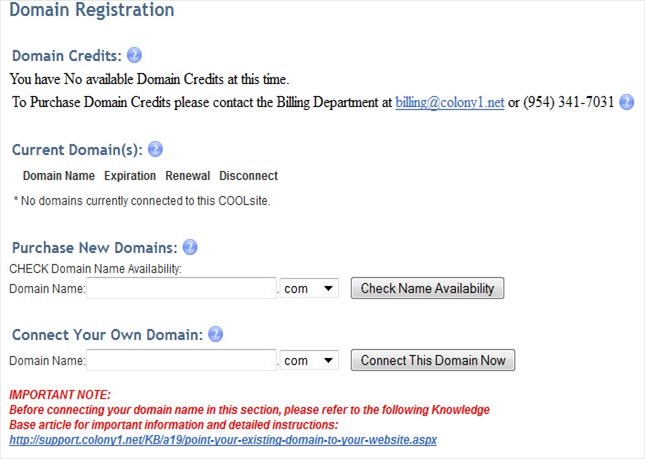
Please see our "Point Your Existing Domain to Your Website" Knowledge Base article at
http://support.colony1.net/KB/a19/point-your-existing-domain-to-your-website, for more information and instructions on how to point an existing domain name to your website.
If you need to register a new domain name for your website, please let us know and we would be happy to help you with the purchase and management of a new domain name. We offer very competitive rates and can help you with this process.
Step 5: Add / Configure Your Meta Tags (Description & Keywords) and Page Titles
Meta Tags and Page Titles are what Search Engines (Google, Yahoo!, etc...) use to reference your website when someone does a search for particular keywords or phrases.
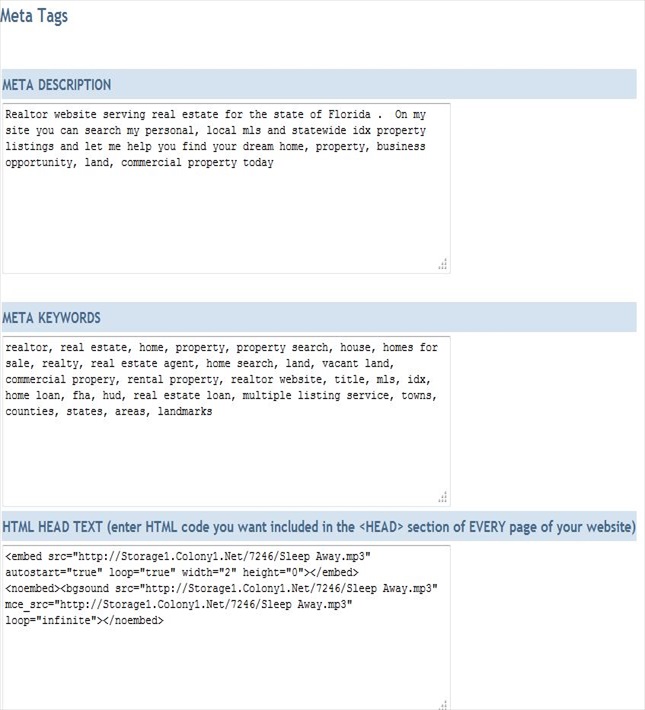
Please see our "How to Configure Meta Tags and Page Titles" Knowledge Base article at
http://support.colony1.net/KB/a58/how-to-configure-meta-tags-and-page-titles, for more information and instructions.
You can always search our complete Knowledge Base at
http://support.colony1.net/KB/browse.aspx, should you need further assistance with your website.
If you cannot find what you are looking for there, then please contact our Support Team at
Support@Colony1.Net or
954-341-7031
. Our normal business hours are Monday - Friday, 9:00AM to 6:00PM EST.