1. Login to your
Admin Area
2. Click "
Pages" from the menu on the left
3. Click "
Add New Page" (under the "Visible Pages" tab)
4. Enter the
Page Name and select the appropriate
Page Type, and then click the "
Add Page" button
Your new website page will then be added and you can begin to edit the new page to your specifications.
Below is a breakdown of the available Page Types:
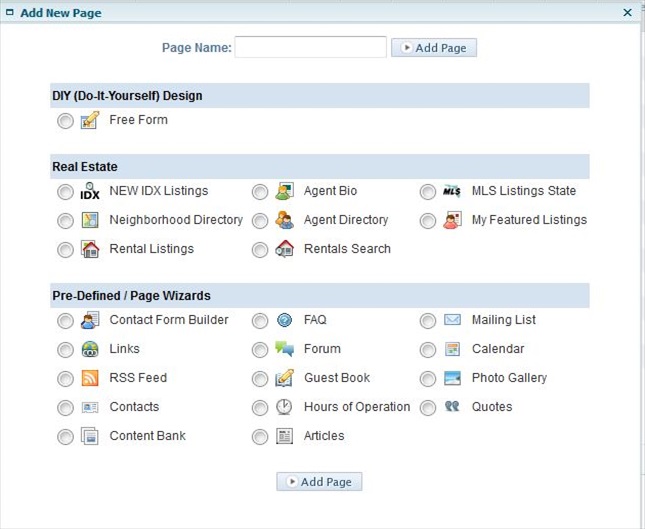 1. General Page Types Definitions
1. General Page Types Definitions:
Articles
This type of page will have posted news and articles for people to read on your site.
Calendar
Create a nice calendar that will allow customers to see what is coming up.
Contact Form Builder/My Form
This type of page will contain a contact form so visitors can email you their name, address, phone numbers, and comments. You can customize it with the fields that you require.
Contacts
Create a sharp looking page that will contain all of your company's contact information, including, phone numbers, addresses, email address, etc.
Content Bank
This page type will allow you to add already written and formatted content to the page.
FAQ
This type of page will be a Frequently Asked Questions section about your website and answer any general questions a customer may have.
Free Form
This type of page will let you create whatever type of content you wish to include. It will also let you edit raw html. It is our "blank page", it offers thousands of possibilities.
Forum
This type of page will allow you to setup a Forum on your site, in which your visitors can login to and create new topics or replay back to existing comments made by other visitors of the Forum
Guestbook
This type of page will allow visitors to fill out an entry on your website for other visitors of your website to view. You can also preview entries before they are posted via E-mail.
Hours of Operation
Create a page that can contain your store hours and any other related information.
Links
You can create a type of page will contain any links to other websites you wish to include on the page. You can also easily remove and edit with real time updates.
Mailing List
This page type will allow visitors of your website to join your Mailing List which will end up showing up in the Mailing List section of your admin area. Mailing List is a separate section in your admin area that will allow you to set up a collection of email addresses and schedule mailings on the dates you choose.
Photo Gallery
This type of page will allow you to display professional photo galleries in stunning quality, easily add your own photos and impress anyone.
Quotes
This type of page will let you include any quotes you may want to add to this page.
RSS Feed
This page type will allow you to add an address of a RSS Feed to display as a page on your website.
2. Real Estate Specific Page Type Definitions:
Agent Bio
This page will allow the individual agents that you have already added to your site to login and update their own agent profile.
Agent Directory
This page will allow you to display all of the agents that you have added to your site as well as their agent profile, which includes their biography and a direct link to their personal active listings.
MLS Listings State
This page type will allow your customers to search through all of the listings from MLS within the entire State of Florida.
My Featured Listings
Here is where you display those featured listings that you want to take front and center for the web visitor.
Neighborhood Directory
This page will allow you to group Neighborhoods / Subdivisions of a similar type, together on one page.
NEW IDX Listings
This page will allow you to filter out and display the relevant listings from MLS that you would like to show on your website
Rental Listings
This page will allow you to filter out and display the relevant rental listings that you have added to your site.
Rentals Search
This page will allow your customers to search through all of your rental listings by presenting them with a Search Interface
3. e-Commerce Specific Page Types Definitions:
 Catalog
Catalog
Display your products professionally and offer easy cart access and checkout. Adding products is as simple as filling out a short form and uploading a product photo.
Catalog Search
This type of page will allow visitors to search for products by specifying the Class, Manufacturer, Price Range, Product ID and/or any text the product contains.