What is a FavIcon?
Favicon is short for Favorites Icon. A Favicon is displayed in the Browser Address bar, Tabs, and Favorites menu. The Favicon reflects the look and feel of the company web site or logo and makes it easier for users to identify what site they are on or looking for within the users browser.
Here is an example of the Colony One,  , FavIcon in the Address bar and Tab below.
, FavIcon in the Address bar and Tab below.
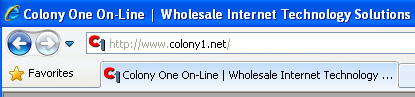
How can I get a FavIcon created?
We can create a custom FavIcon for you. The cost is $49 and includes Design and Installation. You can provide any images and guidelines for creating your icon or you can leave it up to us. If you are interested in having us create a FavIcon for you then contact us at http://Support.Colony1.Net/ to let us know.
How can I upload my existing FavIcon in COOLSite?
a) Upload your FavIcon.ico file in your COOLSite Admin > File Storage which will produce the URL such as storage1.colony1.net/XXXX/favIcon.ico
b) Go to COOLSite Admin - Meta Tags - HTML HEAD and insert the following below then click Submit. Note: replace XXXX with your actual COOLSite ID #.
<!--Start FavIcon-->
<link rel="shortcut icon" href="http://storage1.colony1.net/XXXX/favIcon.ico" type="image/x-icon" />
<link rel="icon" href="http://storage1.colony1.net/XXXX/favIcon.ico" type="image/ico" />
<!--End FavIcon-->
c) Browse to your website and the favIcon should appear in your browser address bar. Clear your browser cache if you do not see the icon after refreshing.