 Increase traffic to your store with a Google Product Search Feed
Increase traffic to your store with a Google Product Search Feed
Colony One provides an add-on service for your COOLSite products to be converted to a Google formatted "data feed" and uploaded into Google Merchant Center automatically and daily. The products will then show at
www.google.com/shopping
Increase traffic and sales
Product Search connects your products to the shoppers searching for them, helping you drive traffic and sales to your store. Your products will appear on Google Product Search and may even be displayed on Google.com, depending on your items' relevance.
Reach qualified shoppers
Reach shoppers precisely when they are searching for items to buy on Google.
Get started right away
Just email Support and let us know you would like the "Google Product Data Feed Service Added to your Account". The service is only $10 /month for the daily created data feed. As soon as we enable the service, you can submit your feed file to Google following the instructions below. |
 |
Already Have the Service? Follow the instructions below.
Google Merchant Center is a place to upload your product data to Google and make it available to Google Product Search and other Google services. You simply just need to Google Categorize your existing COOLSte Classes using the easy wizard and then you can submit your feed to Google Merchant Center. See steps below for more details.
Step 1 - Map COOLSite Classes to Google Categories
COOLSite Admin >
My Catalog > Google Product Feeds
Click,
Add New Category Mapping and the
Edit Category window will display
Google Category: copy/paste Google Category into this field.
See Full Google Category List.
Active: check to enable the category to show in the Google feed file.
Mapped Class: choose an existing Class that you want mapped to the Google Category from above.
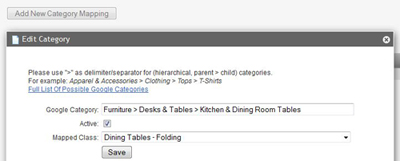 Step 2 - Add data feed settings to Google Merchant Center
Step 2 - Add data feed settings to Google Merchant Center
Login to Google Merchant Center at:
www.google.com/merchants
You should now be at the Dashboard.
a)
Click
Settings > General and fill out all info, including
Website URL. (e.g., http://www.domain.com)
Save changes (at bottom)
Below Website URL, if it displays
Verified then skip to step b) below, else if is displays
Unverified then continue to next line.
Below
Website URL, click
Verify this URL
Click,
Alternate methods
Choose,
Add a meta tag to your site's home page
Copy the meta tag provided, and paste it into your COOLSite Admin under
Meta Tags > HTML HEAD TEXT, click
Submit
Go back to the Google verify page and click
Verify at the bottom.
It should show
Verification successful, then click Continue
Below Website URL it should now show
Verified
Click
Claim this URL and it should display
Verified and claimed
b)
Within Google Merchant Center, Click
Settings > Tax and shipping
- Set
Tax settings for your state
- Set
Shipping methods
ex 1: You can set one shipping price for all your items, Free being most popular.
ex 2: You could use a structure based on the weight of the packaged item.
c)
Within Google Merchant Center, Click on
Data feeds > New Data Feed
Format: googlebase
Data feed filename: #.xml (where # is your COOLSite Site ID)
Save changes
--Now you should be back to the Data feeds
Under
Upload column click
Create schedule
Feed URL: http://www.
domain.com/Ext_Product_Feeds/Google/
#.xml
*(where
# is your COOLSite Site ID)
*Note: The Feed URL file creation on Colony One side runs at 12am, so after mapping your classes for the first time in Step 1 above, you should wait until the next morning to check if your feed file is displaying products.
If your Feed URL is displaying products then continue below.
Click
Schedule and Fetch Now
Status column should now show
Processing...
You can check back later to see the result.
--
Additional Info - Field mappings
| COOLSite Attribute |
Google Attribute |
XML |
| N/A |
id |
<g:id> |
| Product ID |
manufacturer part number |
<g:mpn> |
| Product Name |
title |
<title> |
| Description |
description |
<description> |
| N/A |
product category |
<g:google_product_category> |
| N/A |
product type |
<g:product_type> |
| Product URL |
link |
<link> |
| Images (1) |
image link |
<g:image_link> |
| Images (2 +) |
additional image link |
<g:additional_image_link> |
| N/A |
condition |
<g:condition> |
| Availability |
availability |
<g:availability> |
| Price |
price |
<g:price> |
| Sale Price |
sale price |
<g:sale_price> |
| Class |
brand |
<g:brand> |
| Weight |
shipping weight |
<g:shipping_weight> |
Additional Google Attribute Information
https://support.google.com/merchants/answer/188494?hl=en#US